NetTest: A simples ferramenta de rede que tira todas as dúvidas
É recorrente termos de ajudar as pessoas que nos são próximas quanto têm problemas nos computadores. São muitas e variadas as situações em que somos chamados, muitas vezes para resolver as situações mais simples.
Temos por isso de estar preparados com as ferramentas certas, para conseguir responder, muitas vezes a vários quilómetros de distância e por telefone, a problemas que nos podem parecer simples, mas que para os visados são o fim do mundo.
Para estarmos capacitados a dar resposta a problemas de rede, que nem sempre são simples de diagnosticar, podemos agora recorrer a uma simples ferramenta, o NetTest.
O NetTest é uma ferramenta muito simples de usar e cujos resultados são também simples de interpretar, bastando ser executada para que se perceba de imediato onde estão os problemas de rede num Windows.
Pode ser usada sem qualquer configuração e é perfeita para diagnóstico remoto de problemas, ajudando assim a ser os nossos olhos quando não podemos olhar para as máquinas remotas.
Basta ser executada e o teste lançado para se entender onde está o problema, permitindo depois que possamos agir em conformidade, resolvendo mais uma situação daquelas em que somos chamados.
O NetTest durante os seus testes faz a verificação por ping de diversos locais, validando a conectividade para o endereço local da máquina, o seu gateway, um servidor definido e até o servidor de DNS.
Após o fim dos testes que o NetTest realiza são mostradas as indicações de sucesso ou insucesso e, em caso positivo, os tempos de resposta de cada um dos sítios verificados.
É de tal forma simples a sua utilização que não é necessários aos utilizadores desta ferramenta a definição de qualquer endereço IP para que os testes possam ser realizados. O NetTest recolhe toda a informação do sistema e é com base nestes valores que realiza os testes.
Podem, se preferirem, alterar manualmente os campos, sendo nesse caso usados esses valores definidos.
Caso pretendam limpar os campos que introduziram no NetTest podem fazê-lo de forma unificada, usando para isso o botão de reset que está disponível na interface.
A aplicação irá então fechar-se e voltar a abrir-se, com todos os campos com os valores recolhidos no Windows.
A simplicidade de utilização do NetTest pode ser vista na sua zona de apoio. A mensagem apresentada diz tudo!
Esta é a ferramenta ideal para terem disseminada nos computadores a que normalmente dão suporte. Mas por ser tão pequena e dispensar instalação, podem a qualquer altura enviá-la por email ou de outra forma qualquer para todos os que necessitam da vossa ajudar.
E acreditem que com o recurso a estas pequenas ferramentas, simples de usar por todos os que não dominam os meandros das linhas de comando ou das configurações mais difíceis do Windows, a vossa vida vai ficar muito mais facilitada.
O NetTest pode ser os vossos olhos dentro da rede ou do PC de quem se queixa que não consegue aceder à Internet e muitas vezes tem problemas mais à frente na rede ou simplesmente tem a placa de rede desligada!
![]() Licença: Freeware
Licença: Freeware
![]() Sistemas Operativos: Windows XP/ Vista/ 7/ 8/ 8.1
Sistemas Operativos: Windows XP/ Vista/ 7/ 8/ 8.1
![]() Download: NetTest 2.0
Download: NetTest 2.0
![]() Homepage: NetTest
Homepage: NetTest
Este artigo tem mais de um ano

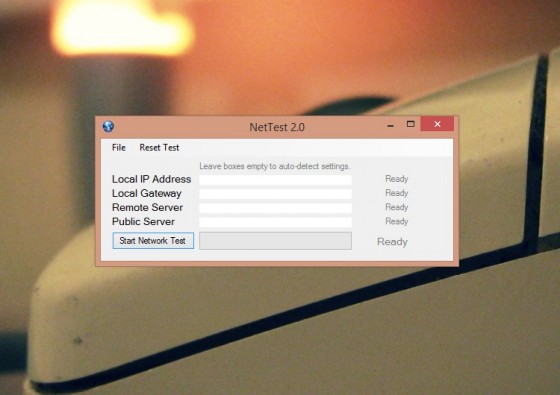
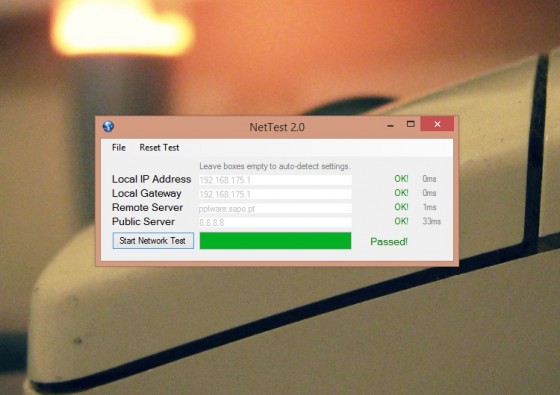
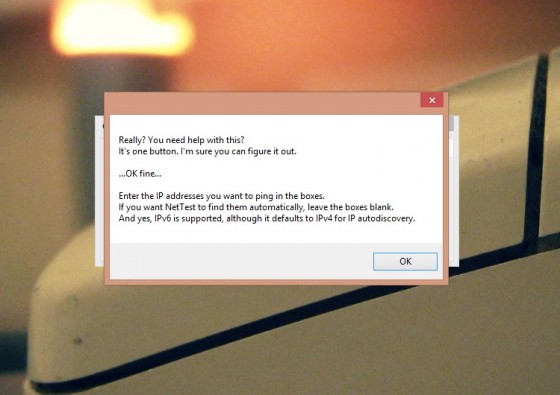













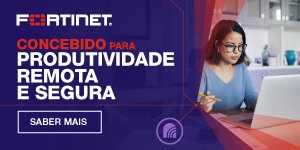

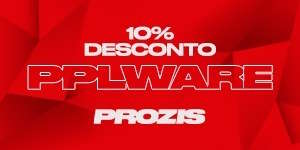









Então isto é uma alternativa ao IPCONFIG e PING na linha de comandos!
E o que é que isto faz que o “resolver problemas” do Windows 7/8.x não faz?
local gateway failed, como posso resolver isto? alguem me pode dar uma dica?
alguem, por favor?
Aparece-me exactamente a mesma coisa.
Se alguém souber como resolver, também agradecia =)
There are a few reasons the Default Gateway test could fail:
1) NetTest, when used in “automatic mode”, assumes that your default gateway IP is the .1 of whatever subnet your local IP is. So if your local IP is 10.1.1.103, then it will assume your default gateway is 10.1.1.1. In version 2 this can be changed by inputting your actual default gateway IP in the box labeled “Default Gateway” before running the test.
2) Another scenario is that NetTest correctly gets the DG IP but the DG is either not responding, you have an incorrect static IP set for the DG in your network settings.
In order to find your default gateway, you can do the following steps:
1) Open the START menu
2) Type cmd and press (XP: select “Run…” then type cmd and press )
3) type ipconfig and press
Your default gateway will be shown. Note that this only finds the correct DG if DHCP is enabled on your router or DHCP server. If you have an incorrect DG set ipconfig will only show that incorrect DG.
Hope that helps and thanks for downloading!!
Hi Peter,
thank you for your fast answer
fiz a mesma questão na pagina de suporte do programa e tive a seguinte resposta:
There are a few reasons the Default Gateway test could fail:
1) NetTest, when used in “automatic mode”, assumes that your default gateway IP is the .1 of whatever subnet your local IP is. So if your local IP is 10.1.1.103, then it will assume your default gateway is 10.1.1.1. In version 2 this can be changed by inputting your actual default gateway IP in the box labeled “Default Gateway” before running the test.
2) Another scenario is that NetTest correctly gets the DG IP but the DG is either not responding, you have an incorrect static IP set for the DG in your network settings.
In order to find your default gateway, you can do the following steps:
1) Open the START menu
2) Type cmd and press (XP: select “Run…” then type cmd and press )
3) type ipconfig and press
Your default gateway will be shown. Note that this only finds the correct DG if DHCP is enabled on your router or DHCP server. If you have an incorrect DG set ipconfig will only show that incorrect DG.
Hope that helps and thanks for downloading!!
bastou ir à linha de comandos, e com o comando ipconfig, ir buscar o ip correcto da gateway e pronto, ja não me deu erro aqui!
cumprimentos
quem tiver problemas com rede ou Internet pode sempre usar
Complete Internet Repair
http://www.majorgeeks.com/files/details/complete_internet_repair.html