Futuremark lança 3DMark compatível com várias plataformas
Foi há cerca de 2 semanas que a Futuremark lançou ao mundo a ferramenta de teste gráfico que será, daqui em diante, a referência para avaliar o desempenho gráfico entre computadores e dispositivos com Windows Vista/7/8, Windows RT, Android e iOS!
Os dispositivos móveis com arquitectura ARM estão cada vez mais potentes a todos os níveis e, muitos deles, têm já melhor desempenho do que muitos computadores que eram de topo ainda não há muitos anos. Brevemente estarão todas as versões disponíveis.
O novo 3DMark, agora designado apenas por esse nome, inclui tudo o que é necessário para testar o hardware de computadores com Windows. Adicionalmente, com 3 testes completamente novos e com níveis de exigência diferentes, será possível testar todos os seus dispositivos, sejam eles tablets, smartphones, computadores portáteis ou desktops de alta-gama para jogos.
Seja qual for o propósito de utilização desta ferramenta, já uma referência há mais de uma década, agora é adequada quer para jogadores, overclockers, fabricantes de sistemas ou simplesmente curiosos.
Para já apenas está disponível a versão 3DMark para Windows (Vista, 7 ou 8) e brevemente estarão disponíveis as versões para Android, iOS e Windows RT.
Mecanismo de testes multi-plataforma
Como, obviamente, a diferença de poder e capacidade de reprodução de determinada tecnologia gráfica não é unânime, entre os vários dispositivos, há a necessidade de distinguir com clareza os testes que cada um será capaz de executar. Dessa forma existem 3 testes diferentes:
- Ice Storm - para smartphones, tablets e PCs de baixa capacidade. Este teste utiliza um motor DirectX 11 limitado a funcionalidades Direct3D de nível 9, tornando-o ideal para os actuais dispositivos móveis. Com recurso a este teste será possível comparar entre todas as plataformas: Windows, Windows RT, Android e iOS. Será este o teste que estará brevemente disponível nas lojas de aplicações das 3 principais plataformas.
- Cloud Gate - para computadores portáteis e PCs de utilização doméstica. Este será o teste que deverá utilizar em computadores não só actuais mas também já com alguns (não muitos) anos. Neste teste é utilizado o motor DirectX 11 limitado a funcionalidades Direct3D de nível 10, possibilitando testar hardware compatível com DirectX 10.
- Fire Strike - para PCs de alto desempenho. Essencialmente para jogadores exigentes e entusiastas, este teste tem a capacidade de testar o desempenho de PCs dedicados a jogos e, na configuração Extreme, testar sistemas com multi-GPU (SLI ou Cross-Fire). É utilizado um motor DirectX 11 em multi-thread para testar a fundo o hardware compatível com DirectX 11.
Assim que correr o teste num dispositivo móvel com Windows RT, Android ou iOS, poderá comparar a pontuação final em pé de igualdade, tendo sempre a certeza que está a comparar o desempenho entre dispositivos, sem a dúvida acerca da coerência do software de teste.
Versões, características e preços
Nas edições para Windows, estão disponíveis as seguintes versões:
- 3DMark Basic Edition - GRATUITO - Inclui todos os 3 testes: Ice Storm, Cloud Gate e Fire Strike. - Teste todos os dispositivos desde tablets e PCs de jogos. - Simples de utilizar, sem a necessidade de qualquer conhecimento técnico. - Conta online gratuita para gerir os resultados.
- 3DMark Advanced Edition - $24.99 - Corre cada teste individualmente para um benchmark mais rápido. - Desbloqueia a opção Fire Strike Extreme para hardware de alto desempenho. - Explora o limite de desempenho do PC para configurações personalizadas. - Utilizar "looping" para testar a estabilidade do sistema e os níveis de temperatura. - Acesso a gráficos de desempenho interactivos. - Resultados guardados automaticamente em modo offline.
- 3DMark Professional Edition - $995.00 - Licenciado para utilização comercial. - Linha de comandos. - Ferramenta para qualidade de imagem. - Opção para resultados offline privados. - Exportar os resultados para XML.
Ofertas especiais de lançamento
Save 25% in the Futuremark storePeople who own 3DMark 11 Advanced Edition can get a 25% discount when they buy 3DMark Advanced Edition from the Futuremark store.
http://www.futuremark.com/3dmark
Save 25% with Steam
3DMark is also available on Steam. For the first week only, you can save 25% when you buy 3DMark Advanced Edition from Steam.
http://store.steampowered.com/app/223850/
Get 3DMark free with MSI
Look for specially marked MSI brand motherboards and video cards from MSI in stores and get 3DMark Advanced Edition free.
http://www.futuremark.com/msi-offer
Get 3DMark free with Galaxy
Look for specially marked Galaxy brand components in stores and get 3DMark Advanced Edition free.
Assim que o 3DMark ficar disponível para os sistemas operativos "da moda", os móveis, não haja qualquer dúvida que muita discussão será gerada por aqui! 🙂
Enquanto isso não acontece, a versão para Windows está disponível e, enquanto a temperatura ambiente ainda está fresquinha, é uma excelente altura para tostar um pouco esses processadores!
![]() Licença: Freeware (Basic Edition)
Licença: Freeware (Basic Edition)
![]() Sistemas Operativos: Windows Vista, 7 e 8
Sistemas Operativos: Windows Vista, 7 e 8
![]() Download: 3DMark v1.0.0 [969MB]
Download: 3DMark v1.0.0 [969MB]
![]() Homepage: Futuremark - 3DMark
Homepage: Futuremark - 3DMark
Partilhe nos comentários os detalhes do benchmark ao seu PC!
- nome do teste, CPU/GPU, overclock?S/N, marks
Este artigo tem mais de um ano

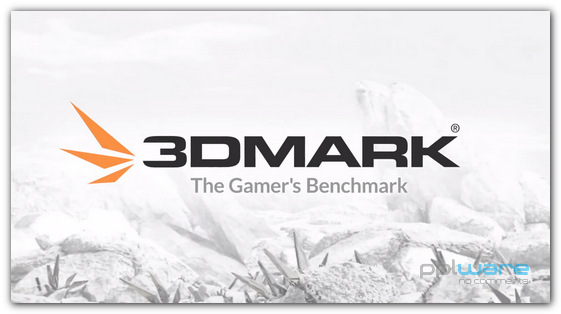
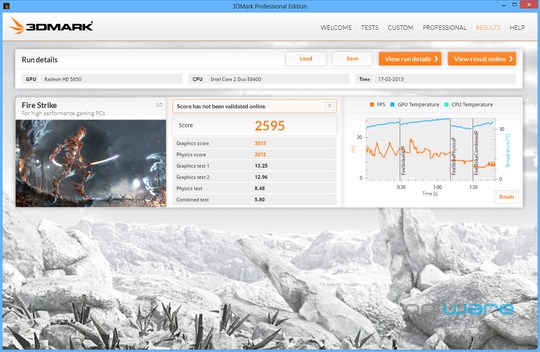
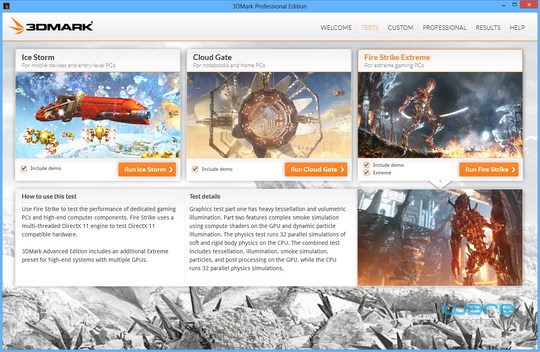
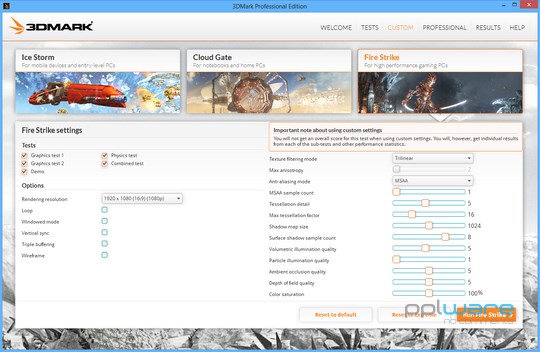















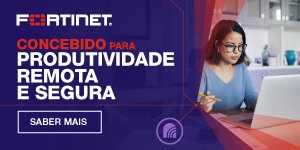

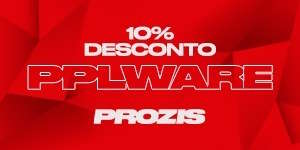






Acho engraçado como mesmo neste momento o Linux para algumas empresas não é uma solução.
É pena isto acontecer.
Também estava a pensar nisso.
Ehh… Imagino que no iOS e no Android não usem o DirectX…
No meu ultimo benchmark usei o heaven´s, estou com uma GTX650 Ti com 985Mhzde GPU e 1400Mhz de Memoria, com um i3 2120 DuoCore a 3.36Ghz, só tenho a grafica em OC a rondar 1125Mhz GPU e 1600Mhz de memoria.Este CPU não é o melhor para OverClock…
Em FactoryDefault (985Mhzde GPU e 1400Mhz de Memoria) deu-me uma pontuaçao de 759 Pts em Extreme com anti-aliasing a 8x(+/- 35 FPS media), já em OC consegui uns malucos 1203 Pts com as defeniçoes iguais e com uma media de 40-45 FPS.
Pelo que me relembro é estes valores, não grande canhao mas já me deixa feliz…
( ͡° ͜ ʖ ͡°)
Direct3D de nível 9 no iOS?
É muito estranho fazerem um teste destes no iOS quando a maior parte do hardware da Apple não tem suporte para DirectX. Será que o teste é mesmo assim?
Essa é a informação fornecida pela Futuremark. Vamos esperar pelas disponibilização das apps e depois analisar com mais pormenor.
Tal como já disse noutro comentário, no Android e iOS usam OpenGL, é a informação que a Futuremark tem no site!
Era quase que impossível ser Direct3D, o núcleo gráfico do A5, A5X, A6 não tem suporte para DirectX9
Tira a conclusão que quiseres, daqui: http://www.futuremark.com/pressreleases/3dmark-now-available-on-windows
Não precisas de me apontar nada.
procura melhor pela informação
http://www.futuremark.com/benchmarks/3dmark
“Use Ice Storm to test the performance of your smartphone, tablet, ultra-portable notebook or entry level PC. Ice Storm includes two graphics tests focusing on GPU performance and a physics test for measuring CPU performance. On Windows, Ice Storm uses a DirectX 11 engine limited to Direct3D feature level 9. On Android and iOS, Ice Storm uses OpenGL ES 2.0. You can compare scores across platforms.”
Se pegas num anuncio para as novidades no Windows é muito provável que não apanhes todas as informações das outras plataformas.
O link para o download não funciona.
Aqui está o link para o download pelo Steam:
http://store.steampowered.com/app/223850/
Já corrigi, é necessário primeiro passar pela página. Existem outros mirrors, claro.
Tal como eu pensava, no iOS usam OpenGL, tal como no Android.
Boas,
Aqui fica o meu feedback do teste realizado no meu portátil Clevo P150EM com a GTX 680M (936/2450):
http://www.3dmark.com/3dm/24073
Não acho que esteja mau para portátil 🙂
Cumps.
Esse portatil deve-te ter custado os olhos da cara não? Para um score desses não é um portatil qualquer…
( ͡° ͜ ʖ ͡°)
Tks 😀 Sim, foi um bom investimento 🙂 Estou imensamente feliz com ele, aqui ficam as specs dele para quem quiser um parecido:
Clevo P150EM
LED 15″ LG Philips Matte Full HD | Core i7 3610QM | 16GB HyperX 1866MHz PNP | OCZ Vertex 3 Max IOPS(120Gb) + OCZ Agility 3 SSD (240Gb) + OCZ Nocti mSATA SSD (120 GB) | GTX680M (936/2400 w/Stock voltage) 4Gb DDR5 | KILLER™ 1102 Wireless Gaming 802.11N | Razer Orochi mouse
Cumps.
3DMark 11 v1.0.4 released, now fully compatible with Windows 8
We have updated 3DMark 11 to version 1.0.4, which makes the benchmark fully compatible with Windows 8. The update also addresses other compatibility issues and a few uncommon bugs. Benchmark scores are not affected and scores from this new version can be compared with scores from the previous version 3DMark 11 v1.0.3.
To get the update download the 3DMark v1.0.4 installer from one of our partner mirror sites.
http://www.3dmark.com/3dmark11/download
People using the Steam version of 3DMark 11 will get the update automatically when they next restart the Steam client.
http://store.steampowered.com/app/205270/
The major changes in 3DMark v1.0.4 include:
IMPROVEMENTS
– Keyboard focus is no longer checked during the demo or when running the benchmark in a loop. Note that if the display switches to the desktop due to a popup window during the benchmark, the run will still be aborted as the display mode is no longer the same.
– 3DMark 11 now remembers the last custom resolution used.
– GPU count detection for multi-GPU systems is now correct even when SystemInfo is explicitly disabled.
– 3DMark 11 will now prevent Windows from entering Sleep during the test.
– The license key is now reset when the benchmark is reinstalled, allowing removal of invalid keys.
COMPATIBILITY
– SystemInfo updated to version 4.15 for full Windows 8 compatibility.
– Updated DirectX redistributable.
– Now using static Visual C++ 2010 runtime libraries to fix rare installation issues on some systems.
– Removed dependency on EvaDotNet.dll and EvaDotNet.DirectX.dll for GPU enumeration to fix compatibility issues with some systems.
BUG FIXES
– Fixed display initialization code that caused “SetFullscreenState failed: DXGI_ERROR_NOT_CURRENTLY_AVAILABLE” errors on some systems.
– Fixed several memory and texture leaks, improving stability during very long looping runs.
– The HUD timer no longer rolls over if a single test takes more than ten minutes. (Yes, this could happen during the Combined Test on some low end DirectX 11 cards.)
PROFESSIONAL EDITION ONLY
– Fixed submitting saved files to 3dmark.com from the command line.
– Image Quality Tool no longer gives a cryptic error if the output directory does not exist.