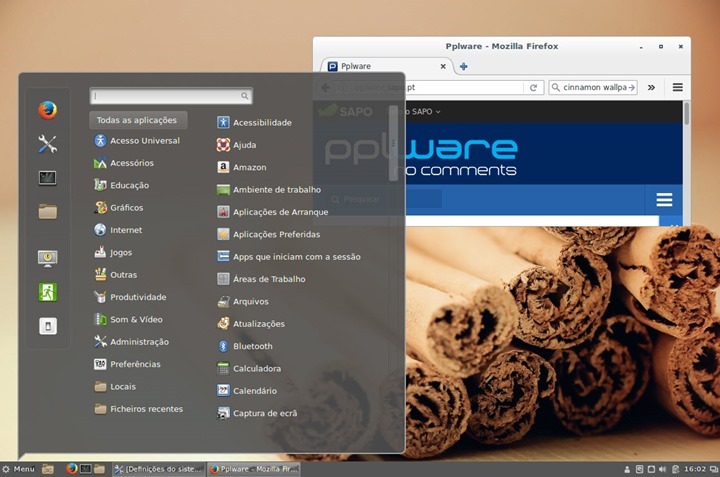O Cinnamon é um ambiente de trabalho (muito conhecido da distribuição Mint) que é bastante leve, com aparência do “antigo” Gnome2 e considerado como um pseudo fork do Gnome. Este projecto tem vindo a ganhar muitos adeptos devido à usabilidade e personalização que este oferece.
A equipa responsável pelo projecto disponibilizou recentemente o Cinnamon 3.0. Vamos conhecer as novidades.
Foi em finais de 2013 que os responsáveis pelo fantástico ambiente gráfico de trabalho Cinnamon lançaram a versão 2.0. Hoje, Clement Lefebvre líder do projecto Linux Mint anunciou o fim do desenvolvimento do Cinnamon 3.0 (o sucessor do Cinnamon 2.8) e a sua imediata disponibilização nos repositórios do GitHub.
Quais as novidades do Cinnamon 3.0
Esta nova versão traz algumas melhorias e também várias correcções de bugs. Com o Cinnamon 3.0 os utilizadores vão poder descarregar artwork covers usando o wget, tirar todo o partido do touchpad, silenciar todos os sons do sistema (de uma só vez), desactivar todas as extensões de uma só vez, melhorias ao nível da acessibilidade, etc.
Todas as novidades do Cinnamon 3.0
* add option to show/hide favbox in menu applet
* Added new default application buttons
* show panel-launchers actions
* tab indents into space indents, more item without dots
* Move sound settings to python as a native module
* Add a custom page to display when no input devices are available or applications are currently playing. Add a custom settings box for the sound effects page to prevent getting a very tall window when opening the settings. Make a few tweaks to the test sound dialog and add the relevant icons.
* Some visual tweaks to the sound settings:
* Sound settings: add mute to all volume controls
* cs_sound.py: Few fixes to the volume slider/mute button:
* layout.js: Remove code for interaction with the screensaver. It was always broken until 2.8.7, where I ‘fixed’ it, and has caused some reported regression where the panels will be hidden after returning from the screensaver.
* cs_sound.py: add padding to the end of stream names in applications page
* Viber stealing focus fix
* magnifier.js: update the lens size as well as shape when we turn on lens mode.
* Generate new desktop files for sound and accessibility
* Touchpad settings: Rename “natural scrolling” to “reverse scrolling direction”
* Fix middle click action in the photo frame
* photoframe: recurse subdirectories
* Sound settings: Fixed device not showing when its icon isn’t found (fixes bluetooth devices not showing up)
* Power settings: Don’t add the Gtk.Stack if it’s empty (Fixes https://github.com/linuxmint/Cinnamon/issues/5194)
* Power settings/applet: Let the user rename battery powered devices
* Power settings: Fix power bars not being aligned
* Startup settings: Fix https://github.com/linuxmint/Cinnamon/issues/5199
* tooltips.js: hide if the stage’s key focus changes – prevents tooltips from becoming stuck if you use the keyboard to switch focus (hit the menu key while a window list preview is showing.)
* cs_keyboard: Add a “wide” style class to the pane separator in the shortcuts page and remove some unneeded padding so this looks a little nicer in most newer themes
* effects: Enable effects on dialogs and menus by default
* Sound applet: Correctly identify changed artwork from Spotify (and add support for new URLs in version 0.27.x)
* Theme settings: Don’t filter themes missing gtk-3.0 if they provide gtk-3.*
* show multi line descriptions in applet about: Fix #5193
* Sound applet: Use wget to download remote artwork covers
* layout: Tweak the handling of menus in the top_window_group to match muffin changes
* Cinnamon Settings: Fixed gi.require_version warnings
* Cinnamon Settings: Remove a couple of old debug output
* Cinnamon Settings: Retire cinnamon-bluetooth (replaced with Blueberry)
* Revert “St-texture-cache: Don’t monitor file changes (should increase performance, might cause regressions in cases where the St texture needs to be refreshed following a file change)”
* panel-launcher: Fix an undeclared variable warning
* Fixed cinnamon slideshow error (Issue #4280)
* Adjust to Muffin API changes for handling fullscreen windows
* Extensions: Fix the “Disable all extensions” not working
* Updated generated files
* Updated pot file
* Packaging: Bumped internal dependencies
Como instalar o Cinnamon 3.0 no Ubuntu?
Para instalar o Cinnamon 3.0 no Ubuntu 16.04 ou 15.10?
sudo add-apt-repository ppa:embrosyn/cinnamon
sudo apt update
sudo apt install cinnamon blueberry
Depois de instalado devem terminar a sessão actual, fazendo log off no sistema e depois escolherem Cinnamon.
Esta nova versão virá com o Linux Mint 18 “Sarah” que chegará este Verão e que terá como base o Ubuntu 16.04 LTS.